Well, I finally got one. I had been wanting a Kindle for all those ridiculous 18 hour bus rides that become oh-so-inevitable on any sort of extended trip, because I have neither the physical capacity to carry a pack with more than a few books at a time, nor the mental fortitude not to be driven insane by having nothing to read on the bus.
But as I’ve been saying to those “I just like regular books” people for quite some time, there’s a whole lot more going on here than just extra portability. E-readers have a number of advantages, many of which are almost invisibly subtle (and thus rarely mentioned), all of which add up to make quite a compelling case as to why digital books can actually make you a better reader.
Yes, that’s right. Kindles and other e-readers aren’t just for literature fans. They’re also for those who want to become literature fans. Though it may seem like all they can do is make reading more convenient, this laziness enhancement is actually a life enhancement as well. With only so much time to read, you might never get around to reading what could have been your favorite book.
Digital books offer a number of advantages, many of which just speed things up, and since faster reading means more reading, it’s perfect for literature fans and aspiring literature fans alike.
Why e-reading is better than regular reading:
1) One-handed reading
One-armed people should have sued the book industry ages ago for discrimination, because reading a book one-handed (particularly when it’s a small paperback that often snaps itself shut like crocodile jaws) is pretty much impossible. Digital readers are much easier to handle:
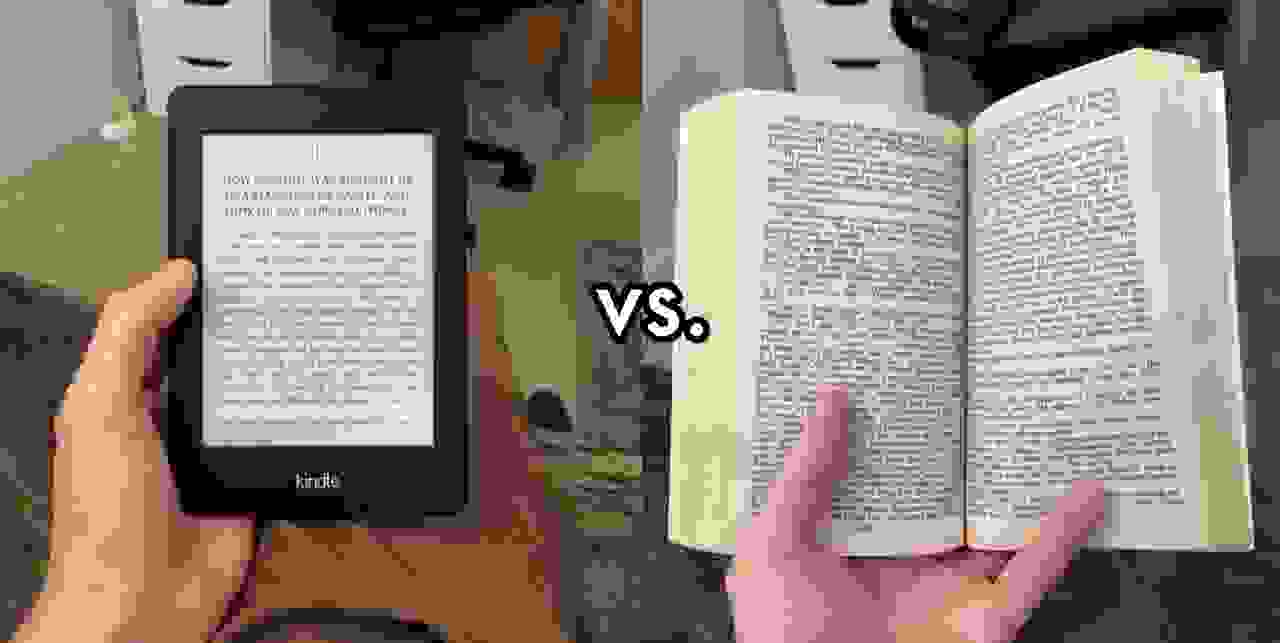
And it’s not just one-handed people that benefit from this ease of use. It’s also lazy people who want to hold a cup of coffee in the opposite hand that stand to gain something. Not only does it allow you to keep one of your hands free, but it also means the book stays open more easily, and you don’t block the view with your fingers all the time.
And there’s an ancillary benefit as well:
2) You can read on your side
This has been my dream forever. To be so tired and lazy that I literally can’t even shift myself into an upright position, and yet still I can blaze through classic works of literature and appear to be a productive person. I cannot express how much I adore this feature.
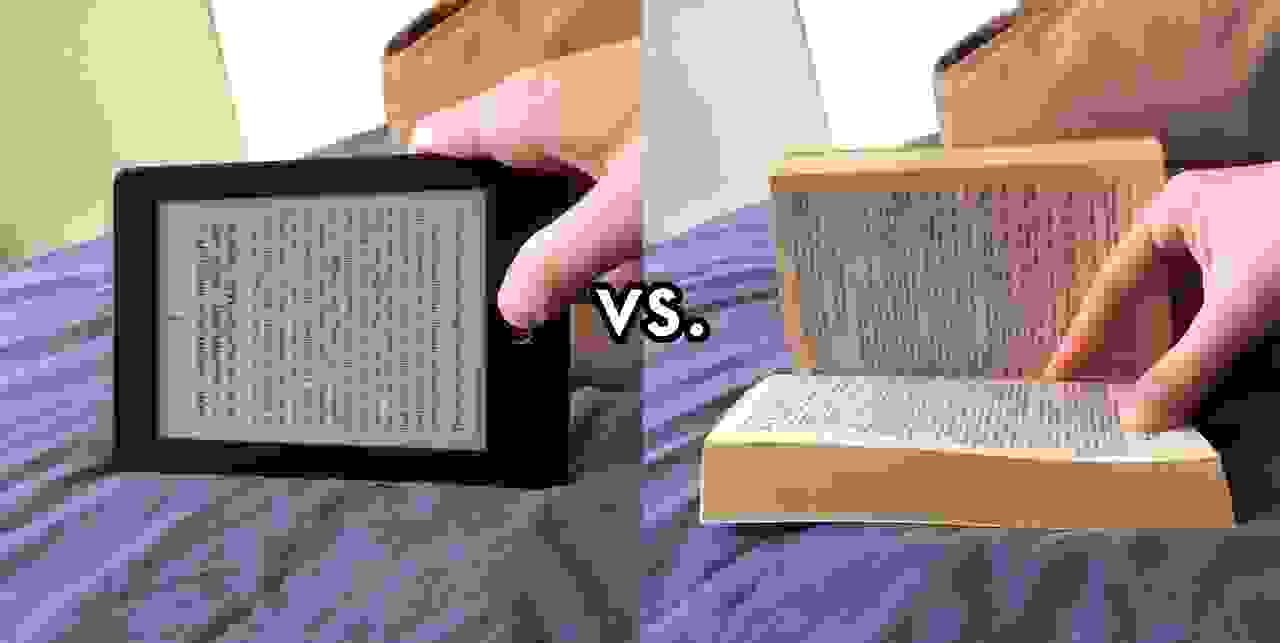
With a regular book, it’s not all that convenient reading that “other” page, and no solution I’ve found works as well as just using an e-reader. There have already been many times when I’ve been lying in bed in the early morning, still lacking the mental and emotional capacity to start the day, but somehow too alert to fall back asleep…which is perfect side-read time. I can get through maybe another dozen pages each morning and night this way.
3) Lower edge bezel visibility boost
This is the great unsung hero of e-reader design, which very few people bother to think about until they get one.
The lower edge is actually quite oversized, which may have been just because they wanted to make room for the logo, but this extra space also eliminates the blocked lower lines that occur when you’re reading a regular book, and you’re lying down on your back like this:
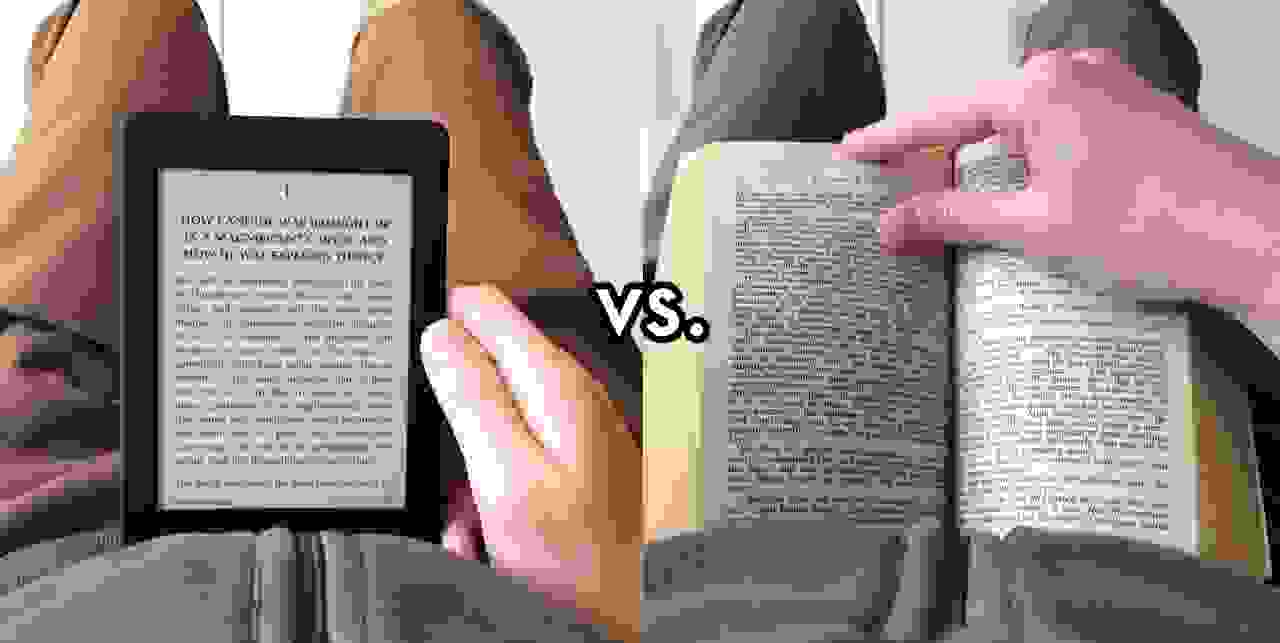
Depending on the margins of the paper book, several lines can be made invisible this way, which means you have to keep lifting up the book or shifting around to see them, which doesn’t happen with (well-designed) e-readers.
4) No page curvature
Pages curve. Screens don’t. This means an e-reader allows you to focus more easily on the words, which remain at a fairly uniform distance from your eyes, whereas an open paper book will sort of arch toward you in the center, while the inner and outer edges curve away from you…it’s a subtle difference, but one which occasionally requires repositioning the book for greater visibility, or constantly refocusing your eyes to accommodate the constantly-varying focal distance.
It might not even be something you really notice, but it’s likely to wear your eyes out more quickly. This is often the case with large paperbacks, which usually have floppier pages.
But there’s another bonus feature here as well. The worst problem with page curvature is when the words go so close to the spine of the book that you can barely read them, which is just incredibly stupid, because they could just add a tiny bit more space and it would all be okay.
But no. We get things like this:
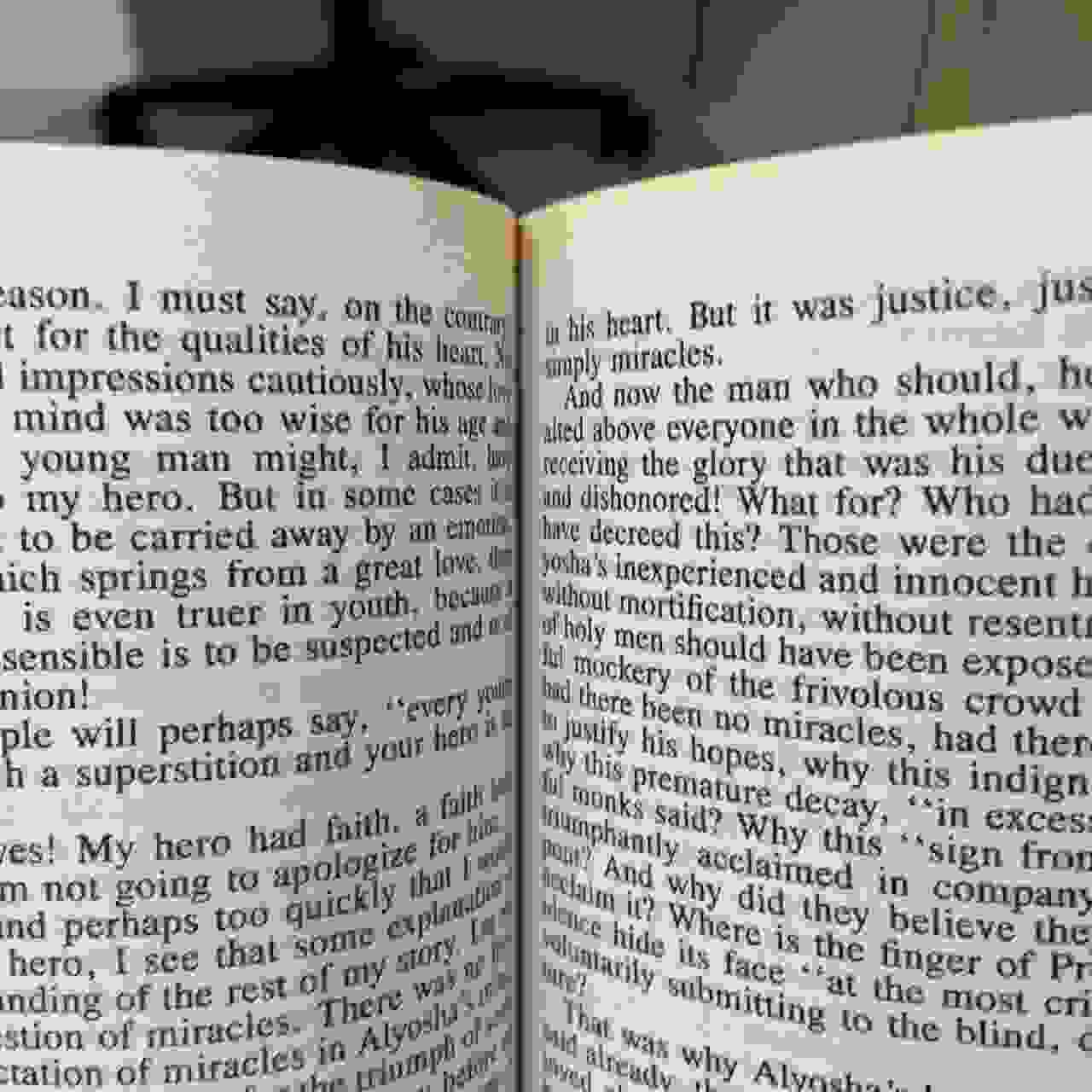
By the way, that’s as far as I can open the book. It’s literally pulled open as much as I could possibly manage without breaking something, and I can barely read it. Why do they do it this way?! Argh!
Ahem, moving on.
5) Font options
As far as I’ve noticed from the few e-readers I’ve borrowed, not many people make use of this feature, which I think is a missed opportunity. Typography preferences can really speed up the reading process, by allowing you to customize the appearance of the text to suit your needs; line spacing and font size can be immensely useful for people with bad vision, and choosing a more readable font is only going to make things more pleasant anyway.
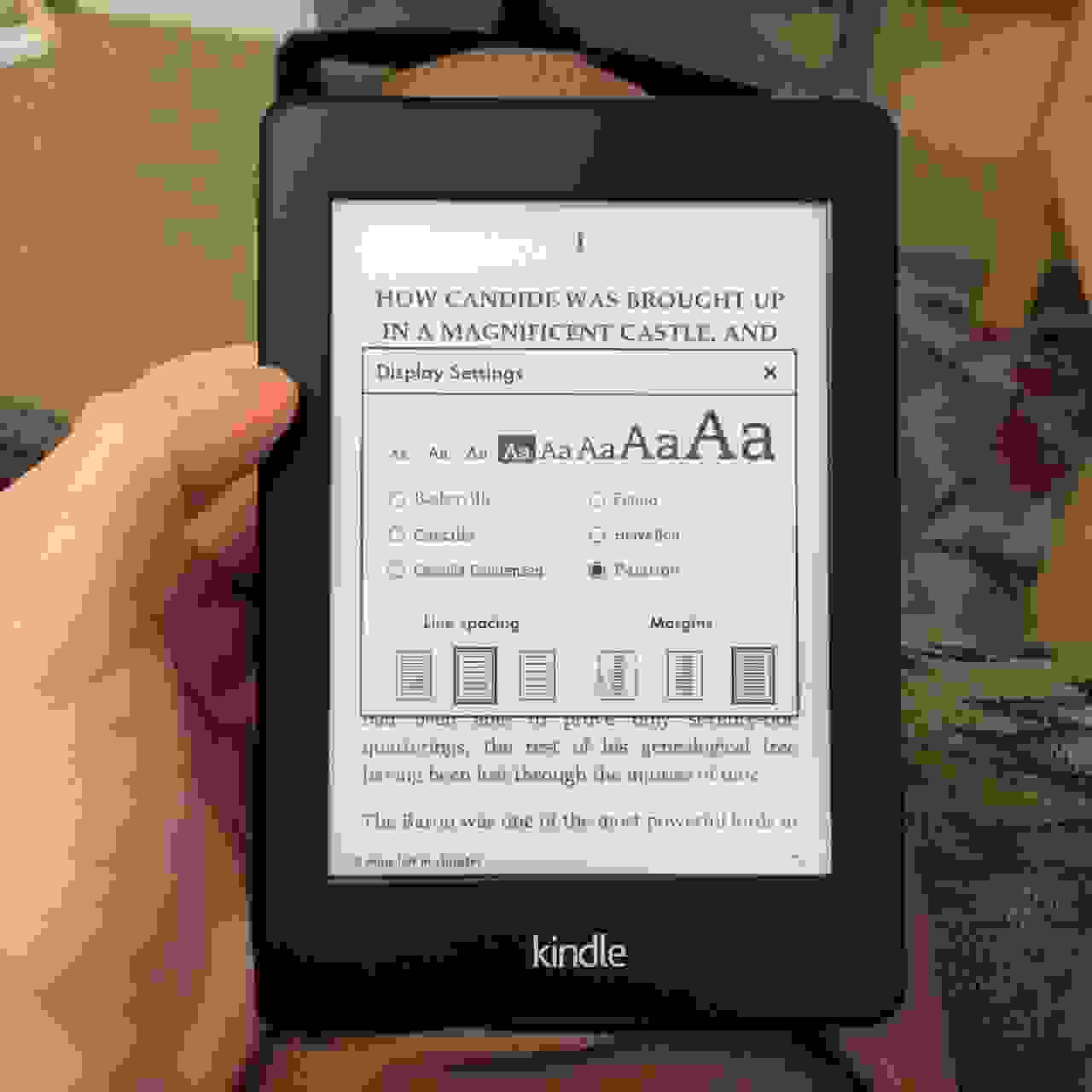
There aren’t really that many options on the Kindle, and while I don’t think it’s necessary to have lots of fonts, it currently has only six options…two of which are sans serif, and one of which is merely the condensed version of another one, both of which look weird to me, which leaves only two font choices that actually look like what you’d find in a real book. I’d like to see at least a couple more.
6) A dictionary!
Click on any word, and you’ll get a dictionary definition, a Wikipedia entry, and sometimes more. It is immensely useful, particularly for younger readers and foreign language students, but also for adult native speakers; imagine reading an older text full of antiquated terms, for example.

Reading is often a great way to build vocabulary, but not if you don’t have a dictionary. And even if you do have one…even if it’s right in your phone and you have access to it at all times…you might just not bother doing it. But when all you have to do is click on a word, you might just end up doing it every time, and you’ll build new vocabulary a lot more quickly than “hmm, maybe I’ll look it up tomorrow or something.”
7) You can read in total darkness
Not that you’d want to read in total darkness (although you could), but the lighting in e-readers such as the Kindle Paperwhite, Nook Glowlight, and Kobo Glo also allow you to read in low light, which is useful in all sorts of situations.
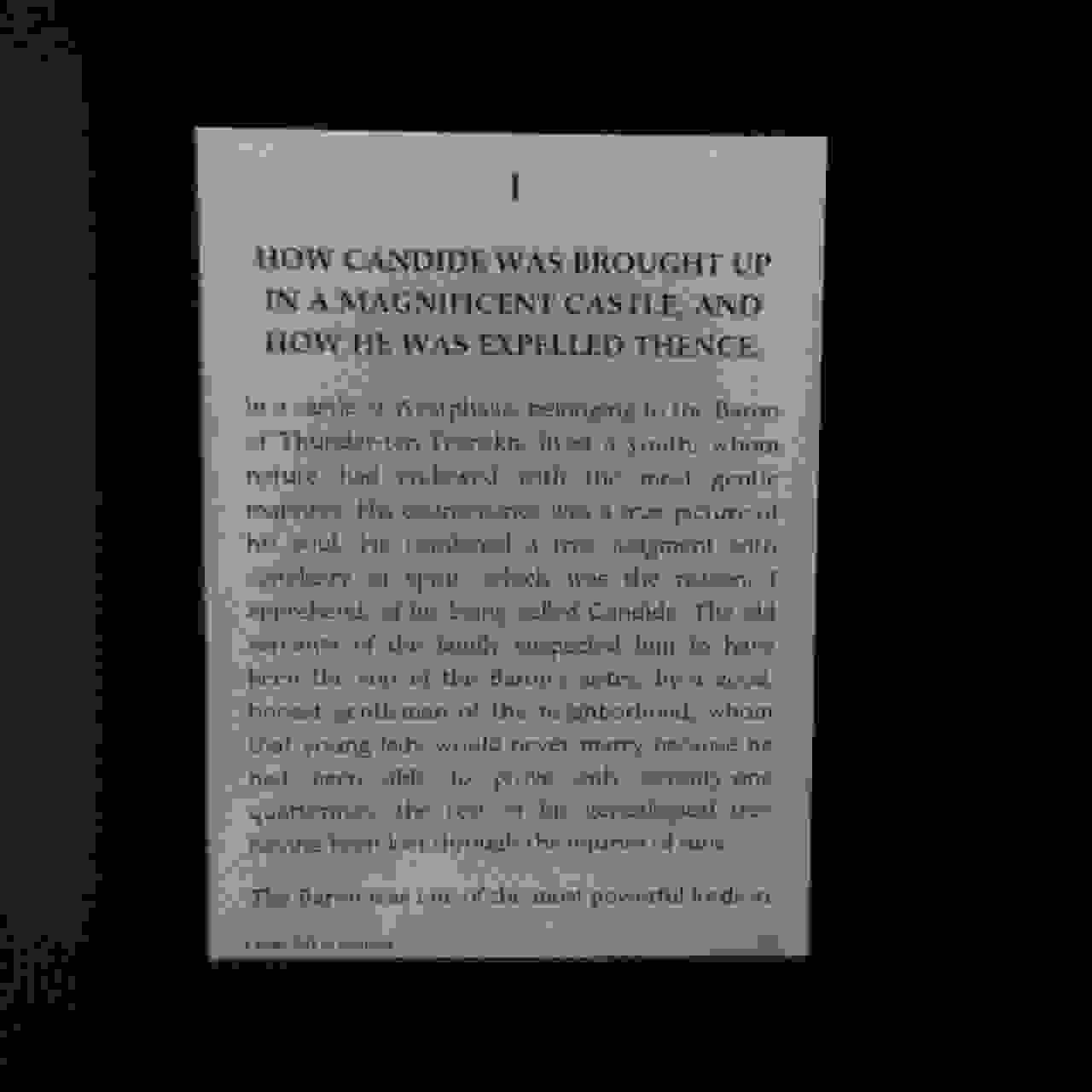
Overnight flights, buses, and train rides, as well as any sort of shared room, after the lights are off, are all good examples of places where you might want to read, but wouldn’t want to switch on a lamp and annoy everyone. You could use a head lamp or an attachable book light, but it’s obviously better when the screen light is just always there.
And since the screen is illuminated by lights placed along the sides of the screen, the glow is more pleasant than smartphone or laptop screens, which emit the light directly at your eyeballs. My eyes don’t get tired reading on a Kindle, but it happens rather quickly on a phone, depending on the lighting in the room.
8) Free samples!
With every book I’ve seen so far, it’s possible to download a free sample, so you can get the first chapter or two, and evaluate whether you’d like to buy the whole thing. Half the books on the screen below are sample versions:
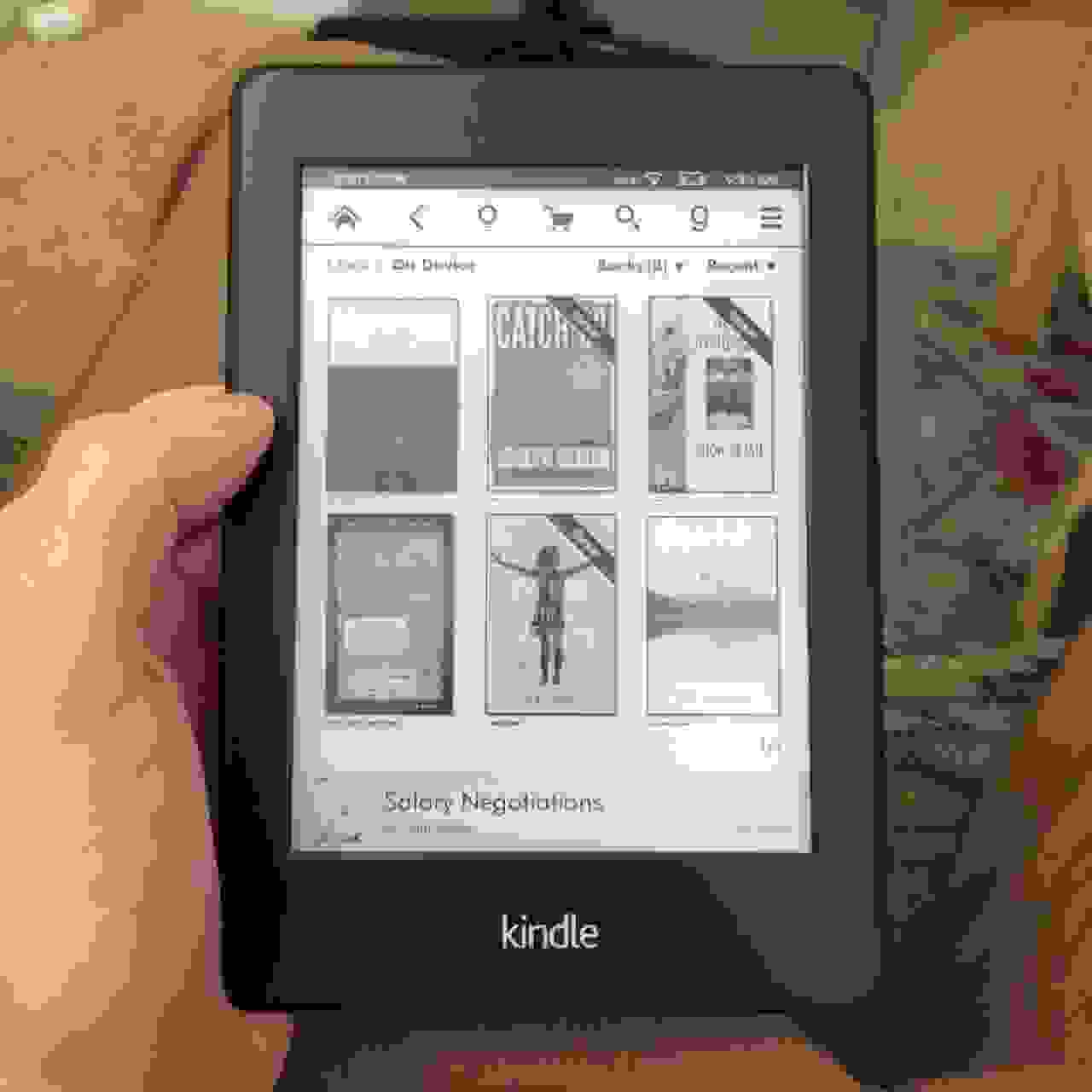
I cannot express how critically important this will be for the publishing industry. Free book samples have basically been impossible for the entire length of human civilization, and now publishers can feed people instant free samples and get them hooked on new stories and new characters, without the reader having to buy a $35 hardback just to see if they like it.
Much like the music industry uses hit singles to encourage people to buy the full album (at least in the days before streaming music sites and so on), publishers will be able to get more books into the right hands by finding people who would be interested in a particular book, but otherwise would never have known how good it was. This is actually such a big deal that I was thinking of writing an entire article about how the publishing industry needs to take advantage of ebook distribution models, but I expect that would be so far off-topic that it’s not entirely appropriate here.
I will say, however, that the samples should be much longer. They’re usually the first 10 or 20 pages, but they really need to be the first 50, or even 100. You know how much of a free sample a drug dealer gives potential addicts to convert them into repeat customers? Enough to get them hooked. Publishers need to give readers enough of a sample that they become emotionally invested in the plot and characters, and just have to find out what happens, and the first 10 pages just don’t cut it.
9) Free classics
Everyone loves free things. Seriously. If you look at the popularity of books with expired copyright, you’ll lament the near-invisibility of books written in the 30s and 40s, which suffer a huge sales drop-off. They’re too old for people to talk about anymore, but too new to be freely available, like 19th century classics.
But, until we figure out a way to deal with that, we do have free classics from before the copyright cutoff date, which generally means anything before the 20th century.

Zero dollars is my favorite number of dollars, and an e-reader is a great way to catch up on the classics, particularly with that aforementioned built-in dictionary, which will help with outdated terms from ages past. It’s also a great way to offset the costs of buying new digital books, which…stupidly…aren’t as cheap as they should be.
10) More portability (and accessibility)
Okay, here’s the obvious one:
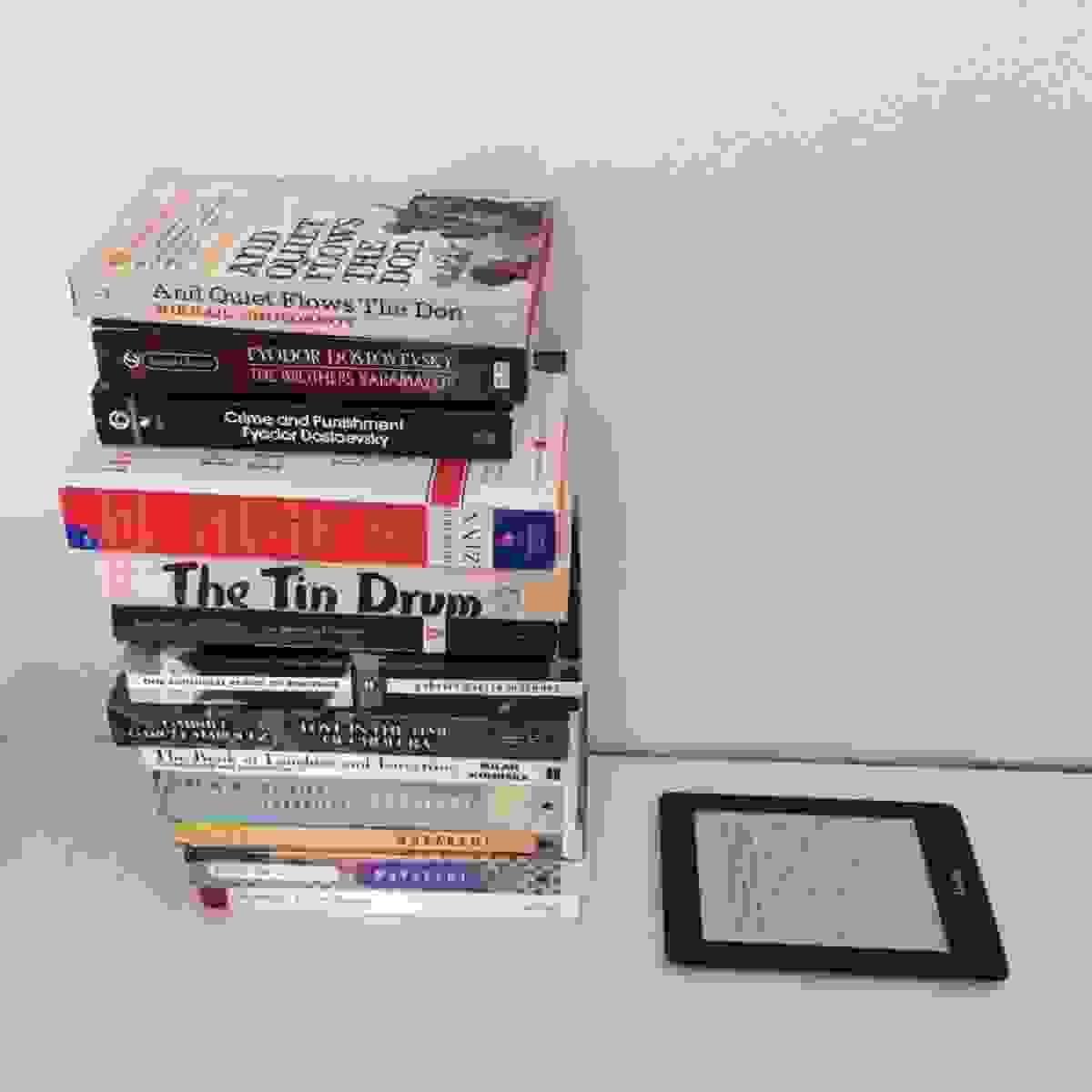
This is extraordinarily useful for voracious readers who also like to travel, without much to weigh them down, but also for people with tiny apartments and limited storage space.
But an e-reader’s storage capacity isn’t the only useful travel feature; it can also download new books over Wi-Fi, which means you won’t have to patrol the streets randomly in search of English-language bookstores, which happens to me far more often than I enjoy.
Apple has made an excellent (if somewhat controversial) point about the iPhone, proclaiming that the best camera is the one you always have with you, because a decent photo is better than no photo at all. And although I’m a pretentious English major and thus disagree with “a decent book is better than no book,” I fully endorse the greater access to literature that e-readers provide. Getting a constant flow of great books in front of my eyeballs is wonderful, and those damn 18 hour bus rides aren’t going to be nearly as annoying from now on.
How it all adds up
Digital books are actually such a big deal that I could talk about them all day, and it’s not just readers who can benefit; if digital books are ever leveraged as efficiently as they should be, they’ll have the capacity to enhance the entire literature landscape, benefiting readers, authors, and publishers alike. We’d be able to get more books into the right hands at a lower cost, thus benefitting everyone. It’s going to be great.
But here I wanted to focus just on the advantages from a reader’s perspective, some of which are not immediately obvious; and although the above advantages may seem rather small, they add up rather quickly, to the point that you can simply read more books with a Kindle than you could otherwise.
Counterarguments are numerous, and valid; some studies show that although speed is higher with digital books, retention is lower; that’s rather troubling, but in plenty of ebook situations (being able to look things up in the dictionary, for example), retention would be higher.
So all you “I just like books” people out there…regular books are just fine, and rest assured, they’re never going away. But if you feel like you’re just not reading as much as you’d like, give an e-reader a try.




i think paper books are better
I do love having a nice library, but…reading on your side…so wonderful.
a Kindle a month ago, and wasn’t sure I’d like it because I’m not a fan of Amazon’s walled-garden business model where Kindle doesn’t use the same file format as the rest of the ebook industry. I expected that would reduce my options when borrowing eBooks from the library, and keep me “locked in” to Amazon should my Kindle die, or should some better screen technology come along. I did expect to like the hardware and be okay with the reading experience, which I am. Like everyone else, I like paper books too, but I live in a tiny apartment and ride a bike to work, so having something that takes up almost no space at home or in my backpack is really valuable.
After some Googling, I realized that the Kindle can be more flexible than I thought at first, though the trade-off is time spent converting files and managing your collection. You can download ePub ebooks to your PC from the library or an online bookstore, strip the DRM if necessary, and convert them to a Kindle-readable format. You can save a copy of the ePub file in the cloud or on your backup hard drive at home, in case your Kindle ever dies or you decide to switch to another brand of ereader. in other words, you can buy a Kindle, use it everyday, and never interact with the Kindle ecosystem if you don’t want to.
It’s certainly an issue, though not as bad as music, I would say. Most people listen to music a million times again and again, but with books, you might only pick up a favorite book a decade later to read a second time, and that might be it. I like having books too, but they’re usually just decorative after I finish them, so I’m less worried about market lock-in with books than music.
Love your article!!!
I 100% support you. I love ereaders!!
In my case, my favorite reason is the possibility to keep all my 6500 books library always with me, in my bag, that’s pure magic!!!
I want to travel in the middle of nowhere and to know that I have all my beloved books by my side, and plus an infinte number of unknown books there in the library to choose and start reading any time.
I travel alone by motorcycle. Cafe, hotel and food stops when I am not people watching. But this became a problem on a recent trip over 5,000 miles. I had 4 books taking up valuable space and finished them at about the 2,000 mile mark. Problem even in the capital of a middle eastern city is finding books in english. I went to the airport amongst other places and came up dry. But in the end settled for a title by an author I had never heard of in the lobby of a hotel left by someone. Temporary reprieve which I repeated later
I solved the problem like you via Amazon. But unlike you I went a slightly different route and got a Fire HD. It has the reader but also a cut down (not entirely good) version of Android and so is a tablet rather than a Kindle alone. A cheap protective cover from China via Ebay with a triple fold to prop it up completes the hardware. Yes there is a lot of free stuff on Amazon. But with the installation of a program called Calibre and a slight knowledge of torrents there is a heck of a lot more that can go on. Problem solved as I now have hundreds of books and a tablet in my back pocket. Turn on black background to avoid glare at night, and use white background to avoid glare in daylight.
And a lot more space in the luggage for other stuff
It’s a huge help for readers, and with those long bus rides, everyone becomes a reader. Or a napper. I hope there’ll be a Netflix-for-books sooner or later, but oh well. I’m also a fan of reading on a phone, although that’s easier at home, whereas while traveling, you’re taking pictures more often, and draining the battery quite a bit.
Oops missed a bit. When not people watching I read. And it cost less than $100
Time for a change?
Oops 2 – sorry. Could have mentioned Calibre can convert .pdf files also. Which means I have a complete manufacturers workshop manual on hand also
Perhaps if you feel benevolent this could be edited in